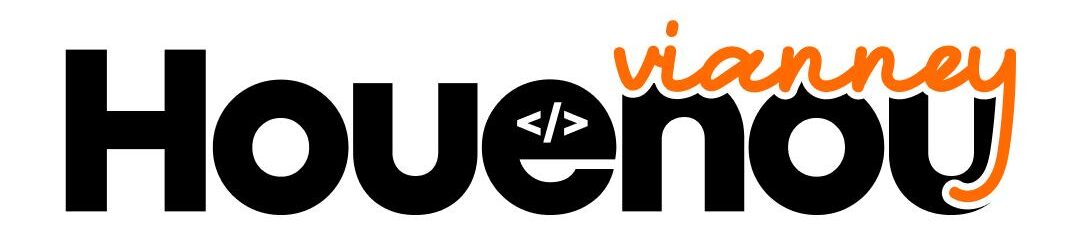A fast-loading website not only improves user experience but also boosts your SEO rankings. In this article, we’ll explore some effective tips and tricks to optimize your WordPress site for speed.
Choose a Reliable Hosting Provider
Your hosting provider plays a significant role in your site’s speed. Opt for a hosting service that offers high performance and reliability, such as managed WordPress hosting.
Use a Lightweight Theme
Themes with too many features can slow down your site. Choose a lightweight, well-coded theme that focuses on speed and performance.
Optimize Images
Large images can drastically slow down your site. Use tools like Smush or ShortPixel to compress images without losing quality, ensuring faster load times.
Leverage Caching
Caching generates static versions of your pages, reducing the load on your server and speeding up your site. Plugins like WP Super Cache or W3 Total Cache can help with this.
Minimize HTTP Requests
Each element on your page, such as images, scripts, and stylesheets, requires an HTTP request. Reduce the number of these requests by combining files, using CSS sprites, and minimizing the use of external scripts.
Enable Gzip Compression
Gzip compression reduces the size of your files, making your website load faster. Most caching plugins offer Gzip compression, or you can enable it manually via your .htaccess file.
Use a Content Delivery Network (CDN)
A CDN stores copies of your site on multiple servers around the world, delivering content to users from the server closest to them. This reduces latency and speeds up your site.
Conclusion
Optimizing your WordPress site for speed is crucial for both user experience and SEO. If you’re looking for expert assistance to ensure your site runs at peak performance, visit my portfolio to learn more about my services.